Red Pocket Mobile is a wireless company that differs from many other companies by providing contact-free mobile phones and internet service on the nation’s top networks. This facility allows users to keep the phone, keep the number, and save money with Red Pocket Mobile.
Table of Contents
Red Pocket Mobile
This is an American-owned company that helps people save real money every day, which makes it proud. This company received an A+ rating from A+ and was awarded by the Better Business Bureau.
Red Pocket Mobile is a virtual mobile network operator that offers discount plans by using major mobile network cell towers. It’s a great option for both kids and adults who are not looking for tons of data.
Features of Red Pocket Mobile
- Red Pocket Mobile provides simple and affordable plans. It provides the most popular plan for just $10 a month and only $5 in your first month of signup if done through WhistleOut. Also, it doesn’t charge an activation fee for a few plans and provides 500 minutes, 500 texts, and 500 MB of 4G LTE data. This is attractive for those who don’t use their phones 24/7, like young kids and adults.
It has many other plans for people who use their phones all the time. You can visit the website for more detail, get your affordable plans, and enjoy the talk, text, and mobile data. Red Pocket Mobile offers a great deal for cheaper plans. It provides all kinds of monthly plans, family plans, global data plans, domestic data plans, and annual plans.
- Red Pocket Mobile provides great coverage options– Red Pocket Mobile uses major networks like AT&T, T-Mobile, Sprint, and many more which provide the best networks to work wherever you are living or traveling and give the best coverage. It covers all GSMA, CDMA, GSMT, AND CDMAS networks.
- Red Pocket Mobile provides free international calling- This gives free international calls to almost 70 countries, including Russia and Argentina.
How does Red Pocket Mobile work?
Red Pocket Mobile is working by providing network coverage, phone compatibility, plans, and pricing. Many smaller phones partners with one of the Big 4 networks and these networks allow you to use the network which you want to use.

Therefore, this came to the plans of network coverage where you can choose your own as per your compatibility. GSMA can go with AT&T, GSMT can go with T-Mobile, CDMAS can go with Sprint and CDMA can go with Verizon. With the Red Pocket Mobile, you can choose any network.
Along with network coverage, Red Pocket Mobile brings many offers to make your existing phone and number to the service.
This is compatible with phones as well.
GSM devices are compatible with AT&T and T-Mobile while CDMA devices are compatible with Sprint and Verizon. Both GSM and CDMA are compatible with Moto G6 devices.
Here are some simple ways to check how Red Mobile works with device compatibility-
- GSMA- It is best to work with most AT&T-compatible devices and GSM-unlocked and CDMA LTE-unlocked devices.
- CDMAS: You can bring your own Sprint LTE or 3G device and most CDMA unlocked devices.
- GSMT: It works best with the network that T-Mobile-compatible, GSM unlocked, and CDMA LTE unlocked devices.
- CDMA: This is best compatible with LTE devices to work with most Verizon networks.
This works with various global internet plans with many amazing devices. As long as your Sprint device is not an existing contract with another carrier, funds are not owed to your old carrier for the device, the device must be yours and it must be one of the models listed below to be eligible for use with Red Pocket Mobile internet services. It is compatible with the following-
- iPhone 6 and later
- iPad Air, Air 2, Air refresh, Mini 3, Mini 4, iPad 9.7, Pro 10.5, Pro11, Pro 12.9
- Samsung Galaxy S7 and above
- Motorola G7, G7 Power, G7 Play
- Google Nexus 5,6,6P and later
- Google Pixel, Pixel XL, and later
Red Mobile works by providing awesome plans and pricing. In just starting at $10 you can have monthly data plans and get unlimited talk, and text up to 8GB of LTE data, and speeds are reduced to 2G once you exceed the limit.
Setup of Red Mobile Pocket
You can follow the following steps for setting up Red Mobile Pocket
- Insert your Red Pocket Mobile SIM card
- Remove the battery (if necessary)
- Remove the old SIM card (if one is already there)
- with gold contacts down.
- Power on and add refill.
- Download the Red Pocket Configurator for Android from the Google Play store.
- Go Red Pocket
Setting up Voicemail
- You can press and hold 1 or the Voicemail key from your wireless phone.
- Select your language preference.
- Create a 7 to 15-digit password.
- Select your preferred greeting.
- Listen to the brief voicemail tutorial.
GSMT devices can do the following-
- You can press and hold 1 or the Voicemail key from your wireless phone
- Follow the prompts to retrieve your voicemail.
CDMAS devices can do the following-
- You can press and hold the Voicemail key from your wireless phone.
- Follow the tutorial setup which makes you learn how to select a password and record both the voice signature and greeting of your voice mailbox.
CDMA devices can do the following
- From your wireless phone, dial *VM (*86) + send or press and hold the Voicemail key.
- Follow the tutorial setup which makes you learn how to select a password and record both the voice signature and greeting of your voice mailbox.
You can set up your phone on the GSMA network in the following way-
- Complete your porting first- If you are porting your existing number then wait till the number transfer is finished till the next steps. You can see your status by logging on to RedPocket.com
- Insert SIM and wait for automatic APN setup- Next step you can insert a SIM card into a compatible device and power on your phone. Once it is on you can receive a message to complete the automatic APN setup. It allows you to receive a mobile network connection and if you haven’t received an automatic APN automatically then you need to do the o APN setting manually.
For Android APN setup, the following steps need to be completed:
- Check your settings application on the phone.
- Select the mobile network section, and this is also called the network section, connection, or mobile network. If you can’t see these options, click on More first.
- Tap on APN from the mobile network section.
- If you can see or find any trouble with the APN option, your phone may be locked to a carrier. Only GSMA-unlocked phones will work with a red-pocket mobile SIM.
- Add a new APN setting by clicking on the top-right corner of the phone screen. You will see an Add or a + sign, tap on that Add or + sign for a new APN setting. Occasionally, you will see three dots piled on top of each other. That sign will open up more options. Look for add new by tapping on it.
Enter the following:
APN Information
| Name | Red Pocket Mobile |
| APR | RESELLER |
| Proxy | Not set |
| Port | Not set |
| Username | Not set |
| Password | Not set |
| Server | Not set |
| MMSC | http://mmsc.mobile.att.net |
| MMS Proxy | proxy.mobile.att.net |
| MMS Port | 80 |
| MCC | 310 |
| MNC | 410 |
| Authentication Type | None |
| APN Type | Default,MMS,supl |
| APN Protocol | IPv4 |
| Bearer | Unspecified |
For iPhone setup
You need to enter your 10-digit mobile number to receive a text message with a link to download and configure your profile, and then you can install it, or you can also do a direct download from the website and complete your setup.
What Networks Does Red Pocket Mobile Use?
Red Pocket Mobile use all major network in the US. One can choose a network based on the coverage needed and the device one can want to bring. Red Pocket has four networks to choose from-
- GSMA- it bids the major GSM coverage in the US and this is the network with most AT & T compatibility, GSM unlocked and CDMA LTE unlocked devices.
- CDMAS- It works with Sprint LTE or 3G devices with most CDMA unlocked devices.
- GSMT- this network is most compatible with T-Mobile, GSM unlocked, and CDMA LTE unlocked devices.
- CDMA – This network works with most Verizon-compatible LTE devices.
You can see each network’s coverage on the website RedPocket.com/coverage at the bottom of the page.
Bottom of Form
Where can I buy Red Pocket Mobile?
You can buy it on our website redpocket.com under the category shop. Also, we are available on all online eCommerce websites to serve you. You can find us and buy from Amazon.com, ebay.com, and many other well-known sites.
Is my Phone compatible with the red pocket?
Yes, you can use your phone and number with a red pocket just need to check compatibility with networks available and devices.
You can port your existing number from any major wireless carrier in the USA and convert it to a Red Pocket mobile. Once you receive the red pocket sim visit GoRedPocket.com/activate and select GSMA or GSMT for activation of your sim. If you are using the following compatible devices you can use Red Pocket Mobile-
- GSMA- it provides the largest GSM coverage in the US and this is the network with the most AT & T compatibility, GSM unlocked and CDMA LTE unlocked devices.
- CDMAS- It works with Sprint LTE or 3G devices with most CDMA unlocked devices.
- GSMT- this network is most compatible with T-Mobile, GSM unlocked, and CDMA LTE unlocked devices.
- CDMA – This network work with most Verizon-compatible LTE devices.
Does Red Pocket work with Verizon Phones?
Yes, Verizon phones also work with red pocket mobile and offer many plans and work with the carrier MVNO (Mobile Virtual Network Operator) such as straight talk, page plus, and red pocket as well. Verizon phones like iPhones, Google Nexus models, and some Motorola handsets work well with Sprint networks.
What Towers does red pocket use?
Red pocket mobile use a mobile virtual network operator that is MVNO that offers various plans in all big four network tower they use.
The four network tower used by Red Pocket Mobile is AT&T, Sprint, T-Mobile, and Verizon. And the prices are unusually well prices on AT&T and Verizon’s networks.
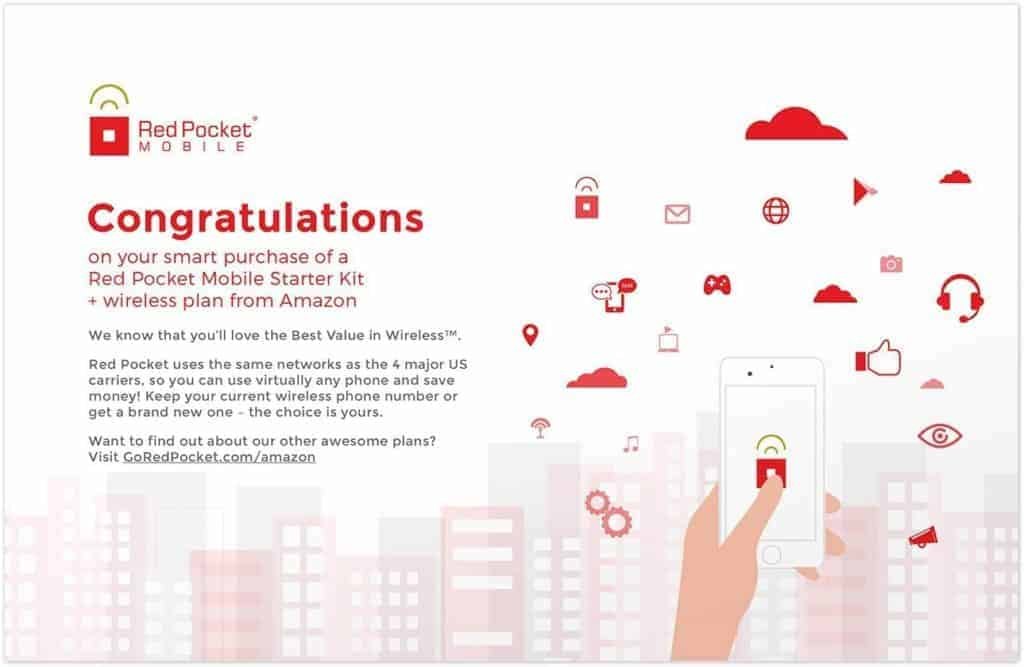
How do I switch from Verizon to red pocket?
If you have a CDMA network, then Verizon is the most Verizon-compatible LTE device and you can switch from your existing to Verizon through the red pocket.
You need to buy CDMA devices through the red pocket to use Verizon or if you want to change your existing number then go for portability and buy a new sim from the red pocket once it is activated need to insert and activate it with APN activation and start using and enjoy Verizon.
Do Red pocket minutes roll over?
You can roll over your minutes and unused data every month with the rollover benefits you can roll over your unused data to the next month. You just need to pay the base fee for the Explorer plan which is $9/GB or the Jetsetter plan which is $15 / GB every 30 days to keep the account active and as long as the account is active you can carry over the unused data to the next month.
You can be anywhere and enjoy this benefit if your account is active.
Unused minutes, text, or data will not roll over month to month. Purchased in mid-month also do not roll over month to month. We will give you the best offers and plans which make you delighted.
If you are not satisfied within 14 days of purchase and have consumed fewer than 30 minutes, 30 texts, or 30 MB of data, the red pocket will refund in full purchase but after 14 days period, if you consume more than 30 minutes, 30 texts and 30 MB data purchase then it will be non-refundable.
What is the cheapest phone plan for red–pocket mobile?
- For GSMA, CDMAS, GSMT, and CDMA the cheapest plan is $10 which provides 500 talks, 500 texts, and 500 MB LTE on a monthly basis.
- For the family pack the first line is at $30/30 days and for 4 additional lines just pay $20 and enjoy unlimited minutes, unlimited texts, unlimited data, and 8 GB LTE.
- $10 for GSMA which gives you only data of 1GB LTE
- The annual plan is just $19.08 which gives unlimited talk, unlimited texts, and unlimited data with a speed of 4G LTE for a month.
- You can get an explorer plan just for $9 for 30 days with 1GB LTE and at $15 you get a Jetthe setter plan.
You can use your data for International travel by connecting through Red Pocket Global Internet services. Red Pocket doesn’t charge any roaming fees, hidden fees, and no contract for internet connectivity in the US and around the world. Now you do not need to hunt for a Wi-Fi hotspot.
Conclusion
Red-Pocket mobile is an amazing choice to go with it. It can give various offers that include plans which give super affordable plans with talk, text, and data just with minimum and affordable prices. They also offer affordable family plans with unlimited talk, text, and data and get data of 8GB overall performance of the red pocket is awesome as it offers you to choose your network as your device compatibility.
The customer service is so supportive and nice and always ready to respond with the time and always there to resolve all issues. Customer service lets make evaluate customer review about the budget to the customs department.
You can always purchase online red pocket money and get your sim card in the mail and use it on your existing phone. Some phone needs to be upgraded one need to check before installation.
Red-pocket mobile makes you choose a network you want to use as per your device and if you are not able to choose you can check out coverage maps to see which network has the best coverage in your area and choose that network from red pocket mobile.
If you planning to buy a phone to a red-pocket mobile you need force to use some set of networks as it is depending on the technology of the device, you want and GSM phone will work with AT&T and T-Mobile whereas the CDMA phone will work with Verizon and Sprint.
FAQs
Which towers do red pocket Mobile use?
How to work for Red Pocket Mobile?
Therefore, Red Pocket Mobile came to the plans of network coverage where you can choose your own as per your compatibility. GSMA can go with AT & T, GSMT can go with T-Mobile, CDMAS can go with Sprint and CDMA can go with Verizon. With the Red Pocket Mobile, you can choose any network.
Along with network coverage, Red Pocket Mobile brings many offers to make your existing phone and number to the service.
Here are some simple ways to check how Red Mobile works with device compatibility-
● GSMA- It is best to work with most AT&T-compatible devices and GSM unlocked and CDMA LTE unlocked devices.
● CDMAS: You can bring your own Sprint LTE or 3G device and most CDMA unlocked devices.
● GSMT: It works best with the network that T-Mobile-compatible, GSM unlocked and CDMA LTE unlocked devices.
● CDMA: This is best compatible with LTE devices to work with most Verizon networks.
How to set up red pocket mobile?
● Insert your Red Pocket Mobile SIM card
● Remove the battery (if necessary)
● Remove the old SIM card (if one is already there) with gold contacts down.
● Power on and add refill.
● Download the Red Pocket Configurator for Android from the Google Play store.
● Go Red Pocket






