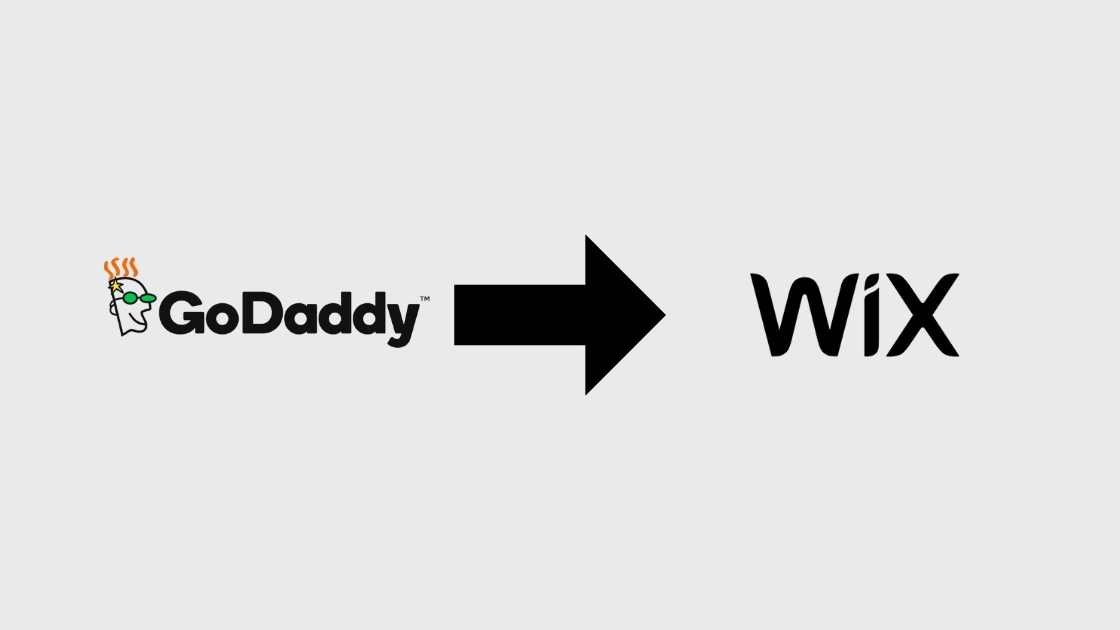Do you want to switch your domain name from GoDaddy to Wix? However, the reasons may be numerous. Maybe you are the owner of the GoDaddy domain name and want to move to Wix. Otherwise, you are simply unsatisfied with the pricing or terms offered by the system. Whatever intention you have to transfer a domain from GoDaddy to Wix, there is a certain action algorithm to complete the task effectively.
You need to go through several steps to transfer a website from Godaddy to Wix. You should know that Wix lets you choose the most favorable option that meets your needs. You can transfer your GoDaddy domain name to Wix; otherwise, you can connect it to your new Wix premium account. However, the difference between these two options is crucial.
A domain transfer means that you are completely moving it from one platform to another. While you want to connect the domain name to Wix, it means that it will be hosted with GoDaddy, but it will be pointed to your new Wix website.
Whatever option you choose, you must realize that domain name transfers are the most responsible and challenging step to go through and complete. This post will thoroughly discuss how to move a domain from Godaddy to Wix.
How to transfer the GoDaddy domain name to Wix

When you decide to transfer your domain name from GoDaddy to Wix, you can do that on your own or hire a team of web developers to do that for you. However, web developers can do the job more professionally and efficiently. If you don’t have any web design background, you should delegate the responsibility to skilled web developers.
The service distinguishes itself from the competition due to its expertise, dependability, and special attention to the details of each project. Here, we will help you complete the transfer process on your own after reviewing your website specifications and individual requirements to ensure that all of your project entities are moved correctly to display and function properly on all devices. That is why working with a service is the simplest solution. Simply delegate the task to professionals and don’t be concerned about the outcome.
When you decide to move your GoDaddy website to a Wix Premium account, you must accept that Wix will now be your sole domain name registrar. In other words, your domain contacts, DNS settings, and sign-up payments will all be handled solely through your Wix account.
However, keep in mind that domain transfers are only available to sites registered in specific zones. You can transfer the following domain names to Wix:.com,.org,.net,.biz,.info,.co,.tv,.guru,.email,.expert,.photography,.pictures,.space,.rocks.Tokyo,.xyz.,.company,.club,.solutions,.today,.technology,.tips,.center,.directory,.ninja,.photos,.land,.agency.
To start the domain transfer procedure, you have to get the authorization (EPP) code from your GoDaddy account. To do so, you have to go through the following steps;
Step 1
Step 2

On the top corner of the page, click the username.
Step 3

Then you have to pick the ‘My products’ section.
Step 4

Tick the ‘Manage’ tab next to the domain you will transfer.
Step 5

Then you have to find the ‘Manage Domain’ section.
Step 6

Go to “Additional Settings,” then “Transfer domain away from GoDaddy.”
Step 7

On the “Domain Transfer Out” page, click on “Continue with Transfer.”
Step 8

Now tick the ‘Get Authorization Code’ tab. If you have more than six domain names on the same account at a time, click the ‘ Email My Code’ tab.
After going through these steps, you will get the authorization code at the email address registered for your domain name. Make sure to change the registered domain name, as it will be unavailable for transfer for sixty days. In this scenario, you can still connect it to your Wix account.
How to Transfer the GoDaddy Domain to Wix
To transfer the GoDaddy domain name to Wix after getting the authorization code, you need to follow the guidelines below:
Step 1
First, upgrade to a Wix Premium account and click the Continue button.
Step 2
Then provide the domain name you want to transfer, and then you have to click the Submit button.
Step 3
You have to explore the drop-down menu to get the service the domain belongs to and then activate the ‘Continue’ tab.
Step 4
Then complete the guidelines the system generates and check the required checkboxes.
Step 5
Now you have to choose the domain extension term (not less than one year)
Step 6
Edit your contacts, if required, or leave them unchanged
Step 7
Select the privacy option to make your domain name info either private or public;
Step 8
Then choose the preferred payment option and complete the purchase.
Step 9
If you’ve done everything correctly, you’ll receive an email from newsletter@i.wix.com to the mailbox connected to your domain. Activate the confirmation link to finalize the transfer.
The entire domain name transfer process may take up to 7 days to be fully completed.
For your convenience, we recommend you not transfer your GoDaddy domain name to Wix right from the beginning. You can connect it to the new account first. This process will be much quicker, and it will take around 48 hours. Thus, you can see the advantages of running a Wix-based website.
Before starting the domain name connection process, you should know that Wix lets you do that in one or two days. The first one implies the connection of the domain directly to Wix name servers. But the second one enables you to connect the domain name through the pointing method.
Also read: Google Domains VS GoDaddy which is Better?
Connecting Your GoDaddy Domain Name to Wix Name Servers
To transfer the GoDaddy domain to Wix, don’t forget to upgrade to one of the system’s Premium plans. Then add your domain to your Wix account in the following way;
Step 1
First, you have to access the “My Domains” section in your registered Wix account;
Step 2
Then add the Domain by choosing the “Connect a domain you already own” tab;
Step 3
Now update the DNS settings in your domain host account.
Step 4
Finally, verify the domain connection information.
After that, navigate to your GoDaddy account and click the user profile button in the upper-right corner of the screen. Select the “My Products” section, and then click the DNS tab to the right of the necessary domain name. Then, in the Name Servers section, complete the domain change by selecting the tab Custom Required from the drop-down menu. Enter the Wix Name Servers you’ve already configured and press the “Save” button to finish.
Connecting Your GoDaddy Domain Name via Pointing
Connecting the GoDaddy domain name through pointing is the next option you must try. Like the previous point, you have to upgrade to one of Wix’s premium plans and add the domain to your Wix account to complete the transferring steps. If you are done with that, then complete the following guidelines:
Step 1
First, you have to access your GoDaddy account and
Step 2
Click the user profile found in the top right corner to pick the “My Products” section.
Step 3
Go to the “All Products and Services” Selection Then reach the DNS settings for your domain.
Step 4
Search and then add or edit the A record, which contains the @ sign in the corresponding name column, specifying the required GoDaddy Points
Step 5
Now save the information.
Step 6
Add or edit the CNAME info with the “www” sign in the corresponding Host Name column, and then add the “Points to” address of your CNAME record in the related field.
Step 7
Finally, save the provided information once again.
The process of establishing a domain connection is more complicated and not as secure as the one listed above. Wix doesn’t recommend its users, as the system may be unable to help them with any DNS-related issues if required afterward.
Connecting Email from GoDaddy to Wix
If you purchased your email from GoDaddy and want to connect it to Wix without changing the address, you should first check to see if you have already linked your domain name to Wix’s name servers. If you connected the domain name using the pointing method, you’ll need to contact the GoDaddy support team for help. If you chose the first option, follow the steps below to connect your existing GoDaddy email to Wix:
Step 1
Sign in to your GoDaddy account, then select the “My Products” section by clicking the user profile icon in the top right corner of the screen.
Step 2
Check the Email & Office section to see if your domain is part of the Office 365 version. If it does not, go to the “My Domains” page, select the required domain, and then click the “Mailboxes” tab.
Step 3
Turn on the “Configure your MX Records” or “Change Settings” tab.
Step 4
Click the “Your Email Provider” drop-down menu and select GoDaddy from the list that appears.
Step 5
Save the settings and finish the email setup process in your GoDaddy account.
If the domain goes under the Office 365 version, then you have to go through the following steps;
Step 1
First, you have to verify that you already own the domain. You need to get the TXT record from your Office 365 account, and then you have to add it to the DNS settings of your domain available in the Wix account.
Step 2
You have to configure the MX, CNAME, TXT, and SRV records in the Mailboxes tab of your account and then add them to the DNS settings of your domain name. Finally, you have to save the result.
Usually, it takes 15 minutes or so for the DNS edits to be activated. In a few cases, you may have to wait a bit longer.
FAQs
How much does it cost to transfer a domain from GoDaddy?
When can I transfer a domain name from GoDaddy to Wix?
How long does it take to transfer a domain from GoDaddy?
Bottom Line
The procedure of domain name transfer is time-consuming and quite challenging. Especially for beginners, it will be more time-consuming. However, if you manage to follow all the steps of the process, you will be capable of avoiding lots of mistakes and problems in the long run.