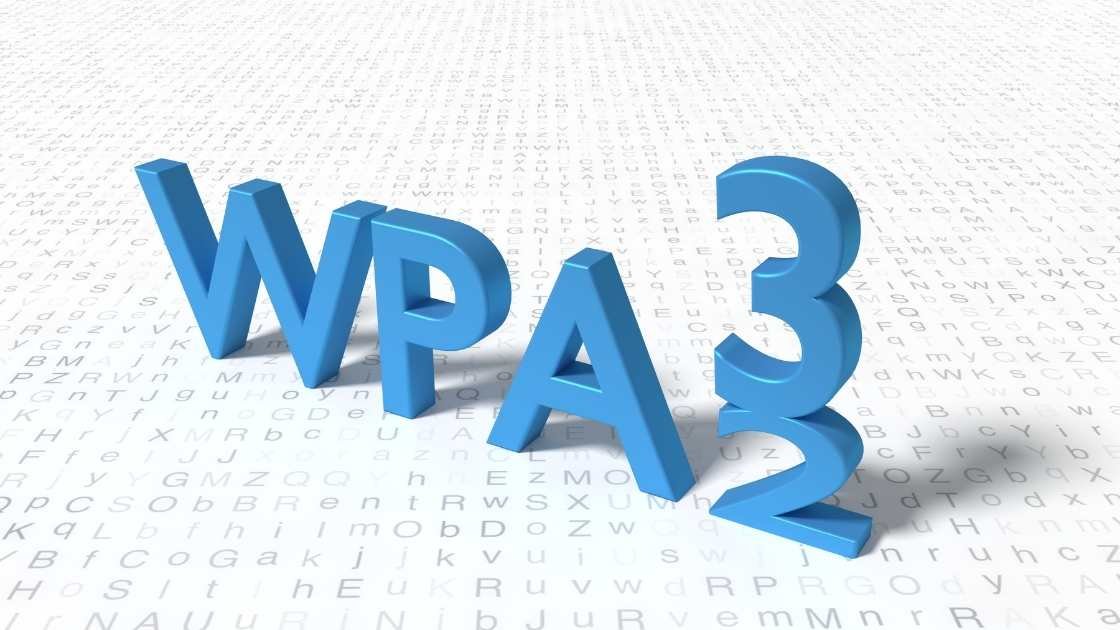It can be a simple, automated process to a tremendous pain when you are upgrading your home router. But it is more painful than upgrading your router when you see that your old device is not getting connected, no matter what you try. You may face this issue when WPA3, which is the latest Wi-Fi security standard, does not support your device. There are many ways to solve the problem, which is truly good news. But it should be better for you to buy a brand new laptop or tablet, which is truly bad news.
WPA3: A Pretty Vital Upgrade
The term WPA3 signifies Wi-Fi Protected Access 3. It is the successor to WPA2. This is a highly secured security protocol that helps keep modern Wi-Fi networks completely safe.
WPA3 was introduced in 2018, almost twelve years after the introduction of WPA2.
The timeframe of 12 years is quite a long time for any standard security to be around. Four features of this current standard were not available in its predecessors. The four features are public network privacy, brute force attack protection, more accessible connection options for display-free devices, and higher security for government, defense, and industrial applications.
In July 2020, WPA3 became mandatory for Wi-Fi-specified devices. That is why if you bought your new router after the above-mentioned date, you are using WPA3now, or your network must have at least the capability of supporting it. But though it has been four years since the date of rollout, all devices and routers have not moved over from WPA2. You should know that WPA3 is not some indecipherable super protocol. Indeed, no protocol or device is completely safe. An exploit was discovered in 2021 by a security researcher who worked on every Wi-Fi protocol from WPA3 to its 1990s predecessor, WEP. But still, there is no confusion that WPA3 is the beast and extremely superior to WPA2.
The List Of The Best WPA3 Routers

TP-Link Archer AX6000

This is one of the most popular Wi-Fi 6 compatible routers available in the market. If you compare it with other high-performance Wi-Fi 6 routers you will find this TP-link WPA3 routerpocket-friendly. It is capable of providing a high speed on both 5 GHz and 2.4 GHz bands. This router can connect more than one device at a time. The high efficiency of the router will not let you face any difficulties at the time of playing games or streaming in 4K or 8K. You can easily set up this router through Bluetooth by using the tether app on your mobile device. It can be connected to Alexa if you want to control everything by using voice commands.
The router is very easy to set up. It gives far-reaching Wi-Fi coverage. It has an in-built real-time antivirus. It comes up with parental control with active content filtering. It is compatible with Wi-Fi 6 as well as Amazon Alexa.
D-Link EXO DIR-X1560 Router AX1500

This D-Link WPA3 router is smoothly compatible with Wi-Fi 6. It comes up with a great speed with low network congestion. This is considered one of the cheapest Wi-Fi routers available in the market. This router is so beautifully designed that it is capable of conserving energy and saving the battery life of the connected devices as it uses TWT which means target wake time. By using the D-Link mobile app you can easily set up this WPA3 router very easily. The parental control settings can also be managed by using the app. It is not at all a high-performance router like TP-Link Archer AX600 will be the best choice for you if you are searching for routers that can run smoothly in small houses. The people who are concerned about the budget can easily go for this router without any second thought.
This is a dual-band Wi-Fi that allows up to four streams simultaneously. It comes with backward compatibility with previous Wi-Fi standards. It has enhanced parental controls. This router is very easy to set up and manage. It works very well with Google Assistant and Alexa.
Netgear Nighthawk RAX50 AX5400

This is one of the most popular Netgear WPA3-certified routers. The list of the routers will remain incomplete if we do not mention any Netgear routers. It is capable of providing about 2,000 Square feet of coverage. This Wi-Fi 6-compatible router is perfect for both medium and large homes. Moreover, it comes up with backward compatibility with Wi-Fi 5 and earlier generation Wi-Fi standards. So you can easily upgrade the router that you have without any difficulties. By using the Nighthawk app you can easily set up this router.
You can easily manage the network remotely when you are away from home. If you want to control the network by using simple voice commands this is to inform you that this router can use Google Assistant and Amazon Alexa. This router comes up with automatic firmware updates.
The Reason Behind Locking Out Your Old Devices By Your Wi-Fi Router
The devices that were manufactured at the time of the debut of WPA3 and beyond are perfectly fine, as they were designed in such a way that when the company saw that an upgrade was about to come out, they prepared them for it. On the other hand, some devices from around that early period also need to be updated so that they can easily get connected to WPA3 networks. But when you go a little further, you will face a lot of issues to come. You are not able to build a device and ensure that it will work with a protocol that has no existence yet. The older hardware might be unable to install this update that comes with WPA3 compatibility.
However, running old devices with older software has a lot of security risks. So it is better to look them out for a lot of reasons. The main reason is that the chain is as strong as the weakest link. When you are upgrading your home network for security reasons, the old phone or tablet can be the most convenient way through your defenses. That is why the complete withdrawal of support for WPA2 devices has a lot of importance for security purposes because security is the basic reason for the upgrade in the first place.
The Idea Of Downgrading To WPA2 To Fix The Problem
If you have failed to make everything work with the new WPA3 protocol, the idea that comes to mind is to roll back to that one protocol that was functioning. But this is completely the wrong idea. We admit that you have spent a lot of years with your favorite tablet. That is why it becomes obsolete; it is quite natural that it will hurt you.
But you have to admit everything, as this is the way things work in technology. As technology upgrades, things become outdated or break very quickly. Now you are using most of the technology that you own in the present time in five years. You can pass them on to your grandkids. Sometimes you decide to cling to your old device without caring about the loyalty that comes at a high price.
As soon as the standard changes, the company withdraws support for old protocols as well as software. This support is not just there for fixing apparent bugs but it helps to fend off the hoard of hackers who are continuously surveying every bit of code available for exploits. You will be able to find those exploits regularly, even in the software that is supported.
The company that made its reaction to the attack is the only difference with supported software. The company quickly becomes aware of this fact when a hacker finds a weakness. The company then tries its best to pitch the exploit. They roll that latch out as early as possible. This is worth doing by using your latest software.
Also read: How To Send Android Text Over WiFi?
Some Routers Allow for a Transitional Period
If you are trying your best to cling to your WPA2 devices before their natural death, there is some good news for you. The manufacturers of the device are unable to prepare for the standard switch. It is just next to impossible for the manufacturers. Your router-making company might have given some permission for backward compatibility. In some routers, you will find the WPA2 or WPA3 transitional mode to be available. You will be able to connect all of your devices to your home network with the help of this. But the newer devices that are capable of using WPA3, for example, most recent laptops, tablets, and mobile phones, will connect by using the more secure protocol, whereas the devices that are restricted to WPA2 will only connect with that.
If you want to enable the transitional mode, you have to look for it very well in the settings of your router. You may also type a string of numbers into the address bar of your browser and click a setting from off to on, or you may select an option from a drop-down menu.
Also read: How To Kill Wi-Fi? Top Wifi Killer Suggestion
The Best Idea Is To Dump your Old Devices
From the older tech, the support has been withdrawn as allowing an older device will cause security weaknesses. Certainly, you do not want to turn your house into a Fort Knox by leaving an old-fashioned single-pane window near the back door. This has no reason of course.
In the same way, if you keep your Wi-Fi network open to a device that is almost ten years old the company has to withdraw the support by then to maintain the security of the device. Moreover, the old devices are not powerful enough to run the latest software, even if it is made available for them.
The hackers find an easy way to exploit everything when you use an old device, no matter whether the rest of your home security is solid. But using an old device like a mobile or laptop can be the most powerful weakness that can break all your strongest points.
However, this does not apply to all devices. A five-year-old mobile can struggle more with 2022’s software than a five-year-old laptop. The reason is that the smartphone has a shorter life span. But when you face some incompatibility with your current Wi-Fi standard it is better to move on.
FAQs
WPA2 and WPA3 which one is better?
Will WPA3 work with WPA2 devices?
Is it possible to have WPA3?
Sum Up
This article will surely help you choose the most secure router in 2023. We have mentioned the best routers with security. They are all WPA3 backward-compatible routers. You may easily choose the best one amongst them. If you want to have a great overall experience you must go through this article and opt for the best one. You must keep in mind that your Wi-Fi router might lock out your older devices. So before connecting them to your Wi-Fi, you must check very well whether it is compatible with the standard firmware or not. These routers come up completely free of cost. You may easily have them without having to spend any additional money to use them.