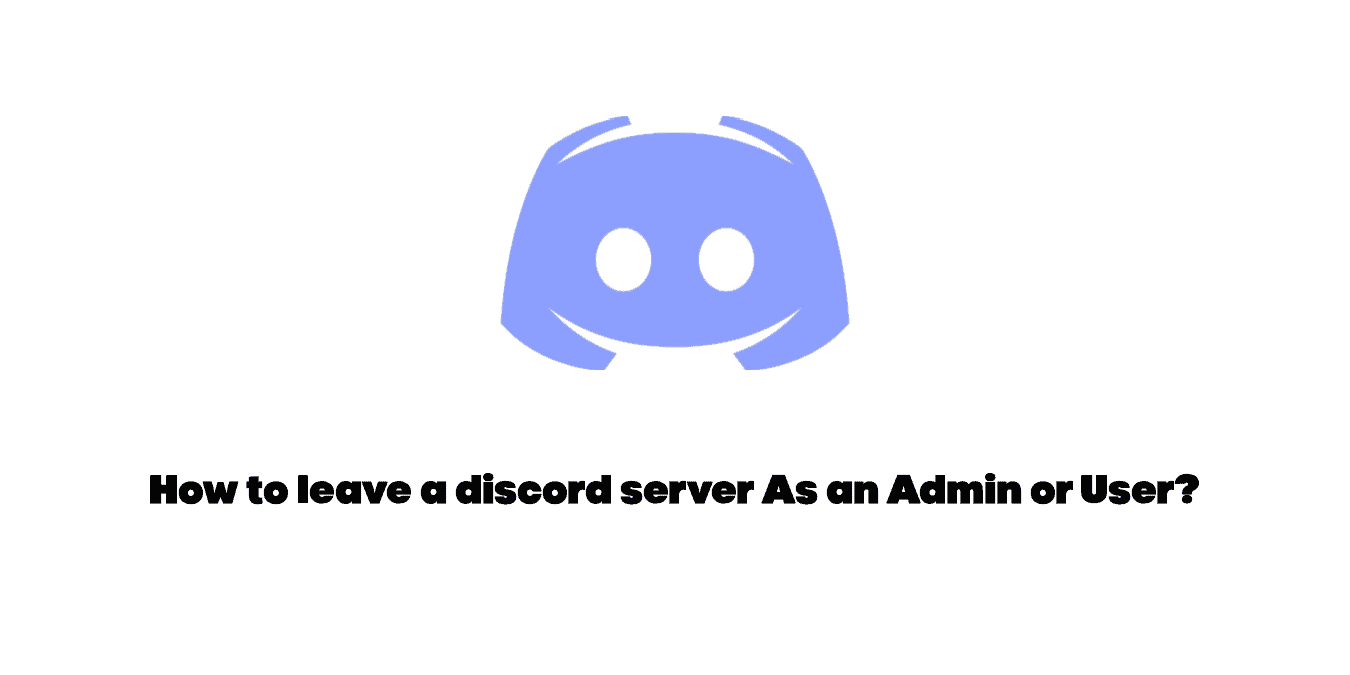Are you bored of constant spamming on a server or just not interested anymore? Here’s how to leave a server, along with FAQs regarding any doubts you have about leaving the server! But before that, there is some important information you must keep in mind when planning to leave a Discord server.
Also read: Learn How To Delete a Discord Server Quick
Once you leave a Discord server, you cannot send any content or texts to the group, and you will also not be receiving any either. Moreover, if you were the administrator of the server previously and now wish to leave it, you have to ‘transfer ownership’ of the server/group and only then leave the group.
Also read: Learn How To Send Large Videos On Discord?
How to leave a discord server on Android / IOS
Step 1
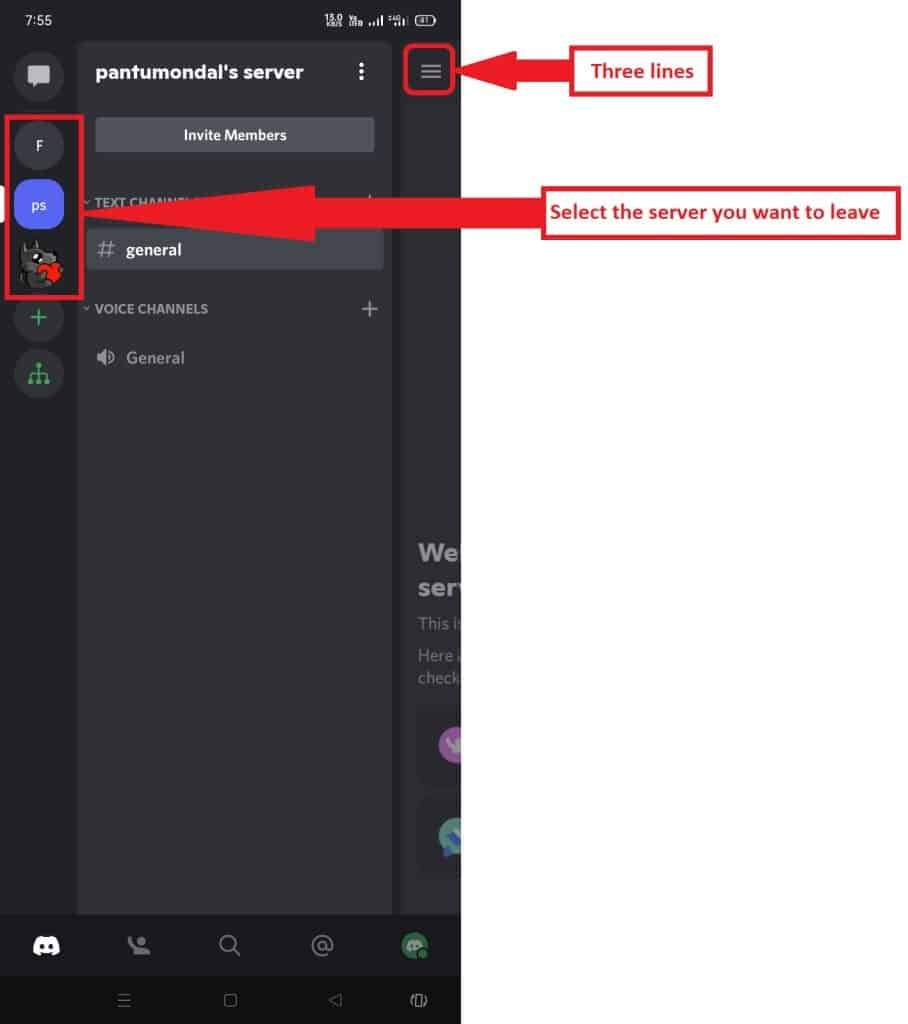
Select the server you want to leave. You should be able to see the server you have joined on the left side column, if not, you will see three lines on the top left of your screen Click on that and select your server.
Step 2
Tap on the three dots next to the name of the selected server.
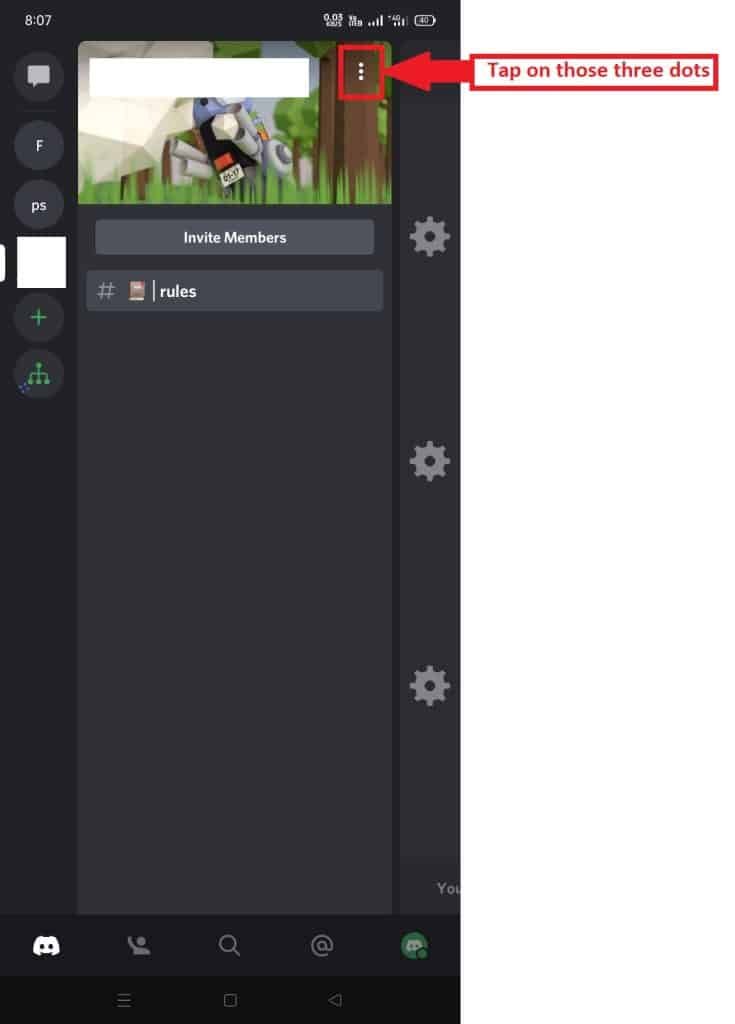
Step 3
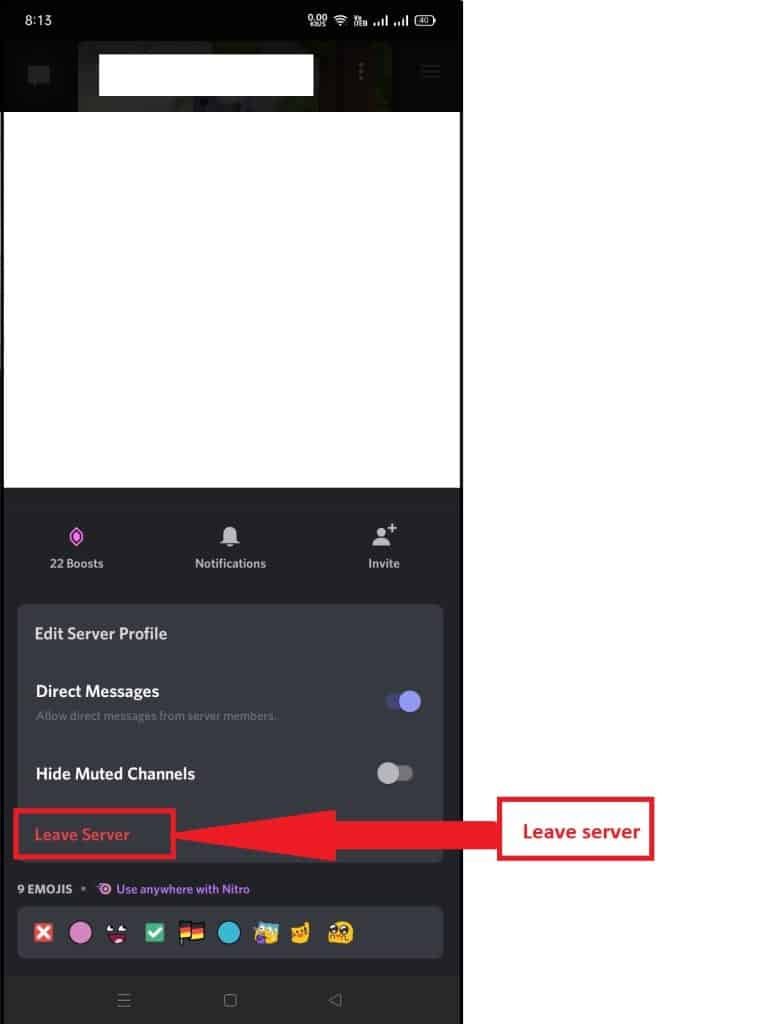
Swipe down till you see “Leave server’ and click on it.
Step 4
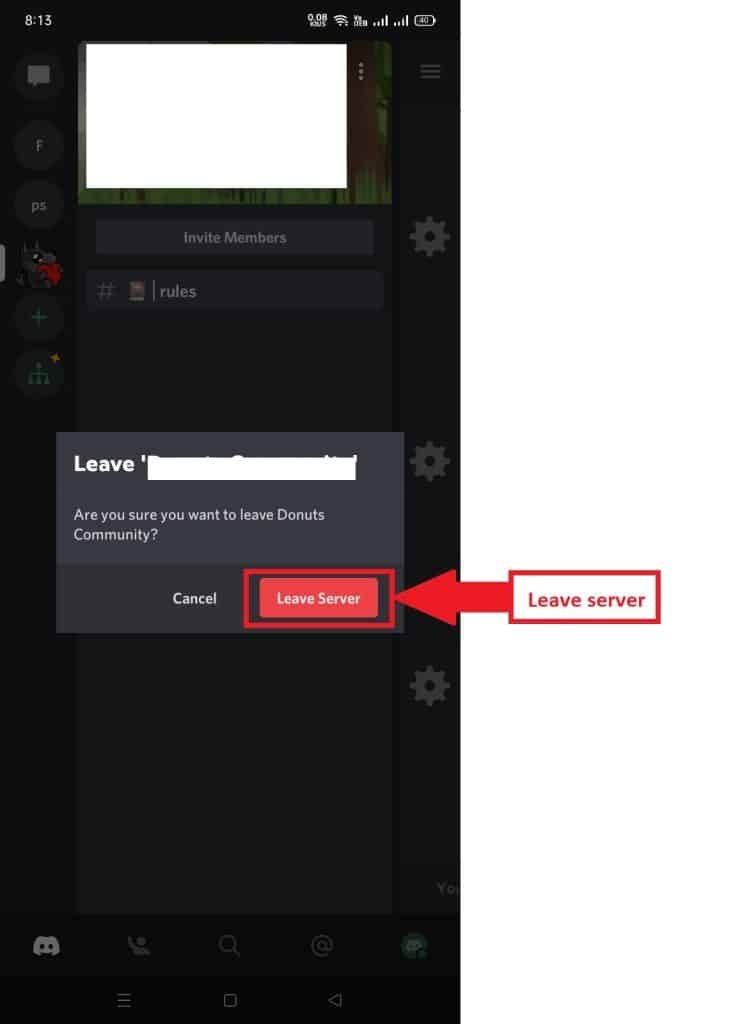
Leave server.
How to leave a discord server on PC or Mac
Step 1
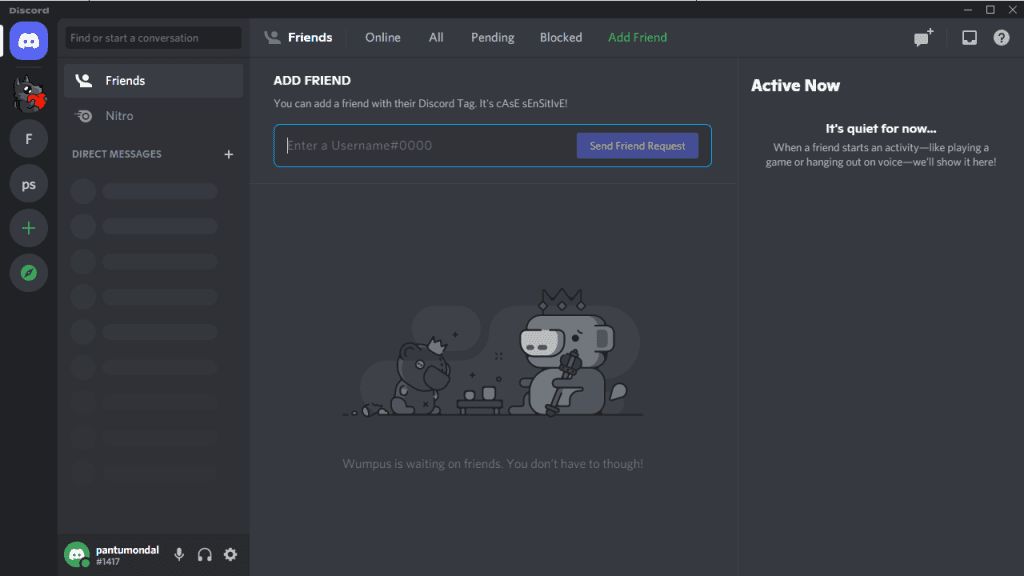
Open discord.
Step 2
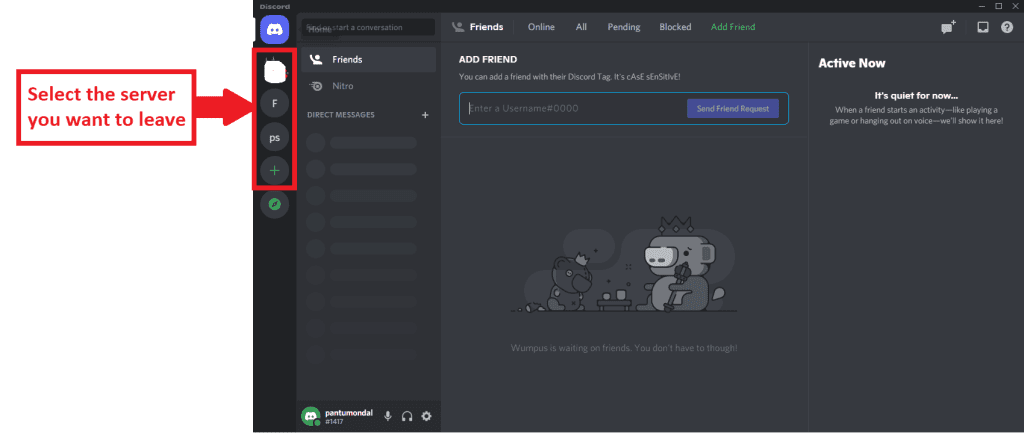
Find the server you want to leave on the left top corner of the screen and select it.
Step 3
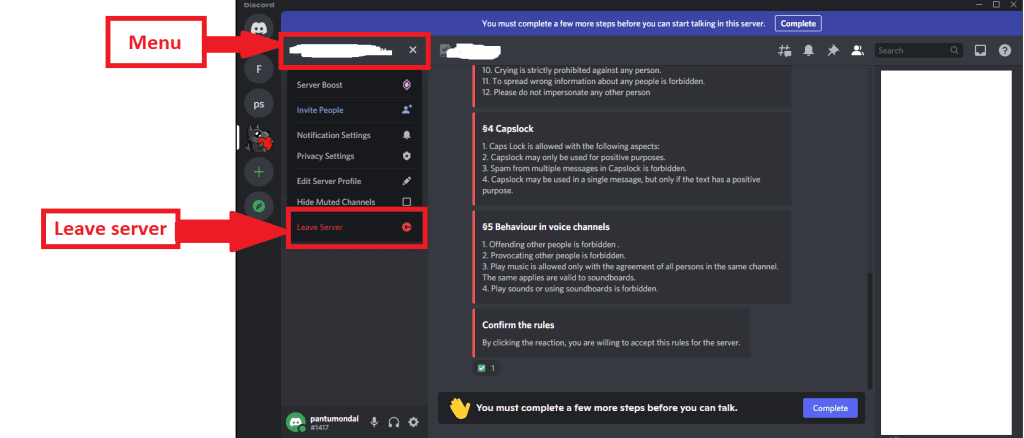
From the opened menu, click on Leave Server.
Step 4
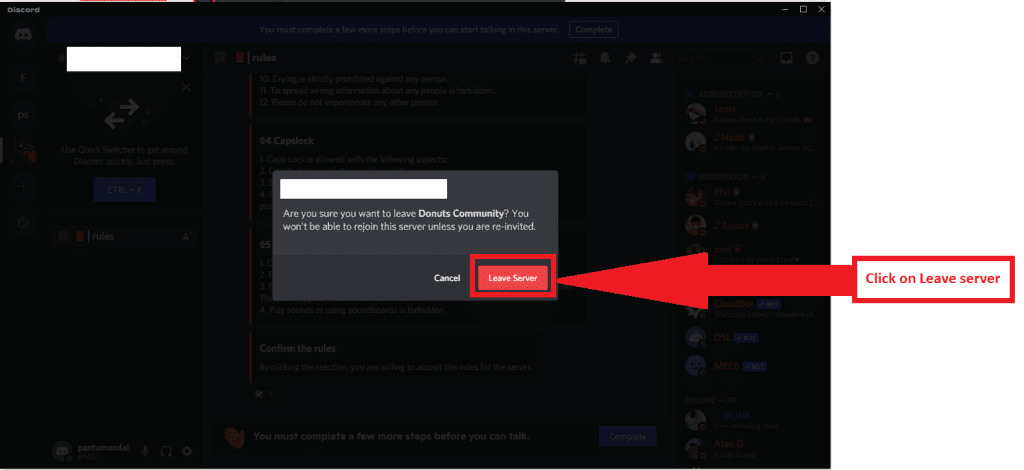
Click on “Leave server”.