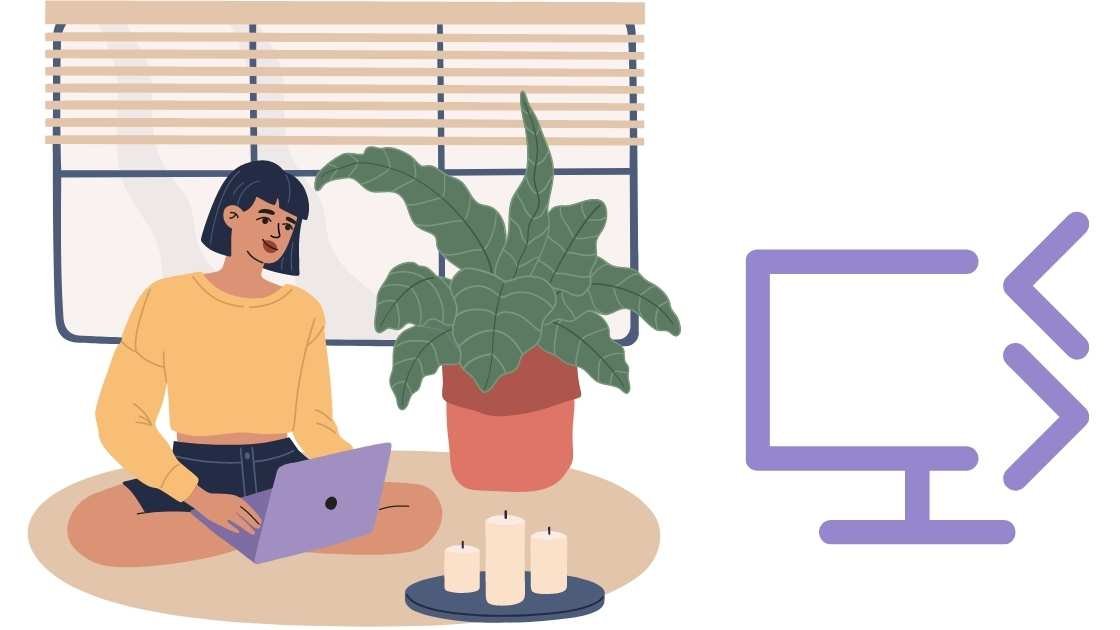Remote desktop software is also referred to as remote access software or remote control software. You can regulate one computer from another through the Internet with the help of this software. Not only that, you can access a server or other devices that are not so close to you. Remote access is possible through local networks as well as the internet. So you can access any device or computer anywhere in the world with the right software. One can perform computer maintenance activities from a distance. You can also use your mobile device to access and operate files on your business computer or office laptop, for which you do not need to leave your house. You can use it when you are unable to be physically present at the office due to sickness or other reasons.
There are various remote desktop programs available. So selecting the best one is quite a difficult task. If you want to experience gaming over a remote desktop, you have to use a method to help you with it. This article is going to introduce you to the best remote desktop software for gaming so that you can choose the most convenient and suitable remote desktop software for a better gaming experience.
A Short Idea on Remote Desktop Gaming
When you want to play games over a remote desktop, both you and other players have to access a remote data center to run the games while converting their visual output to streaming video. The input from the player is also sent through the internet connection. When you use these data centers with the help of vast and strong servers, you can get the proper gaming hardware, especially strong GPUs.
You can use the latest service when you play games through the remote desktop protocol. Your hardware does not need intensive rendering or processing for this because all this is done through remote gaming.
Also read: MSI G241 Gaming Display: Review 144HZ Refresh Rate
The List Of Games That Are Played Over Remote Desktop
Many popular games are played on remote desktops. They are:
- Minecraft
- Call Of Duty
- Runescape
- GTA
- World of Warcraft
Best Remote Desktop Software For Gaming
We have made a list of the best free remote desktop software for gaming. The best remote desktop software is as follows:
Manage Engine Remote Access Plus
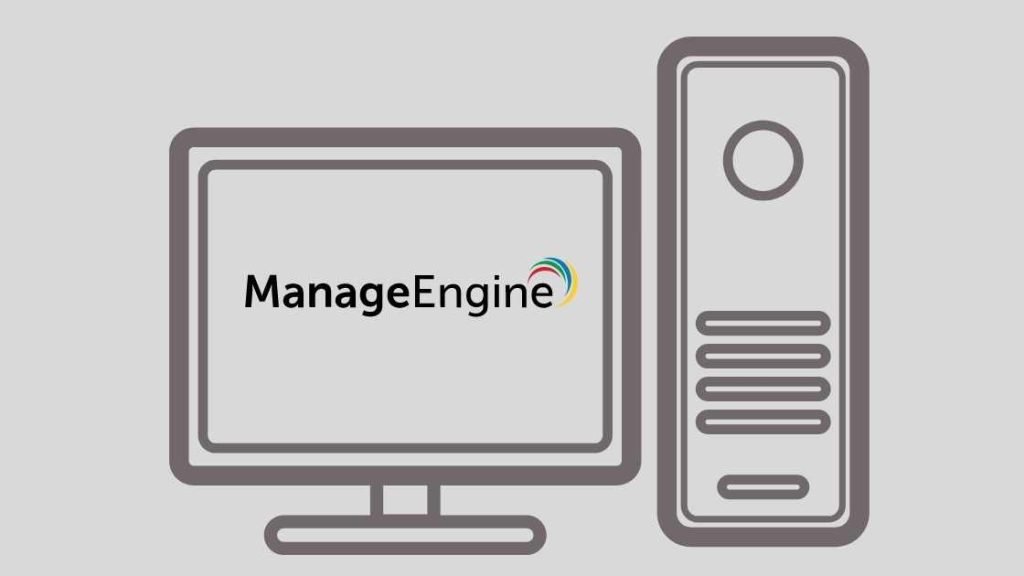
This is protected and detailed and is used for business remote assistance solutions. The IT help desk professionals, as well as the system administrators, can troubleshoot Windows, MAC, and Linux systems from an individual location with this remote access plus remote desktop software. This is one of the best remote desktops for gaming. It is available for free.
Features of ManageEngine Remote Access Plus
The features of this software are:
- It allows the use of Quick Launch to do administrative work.
- To save money on production, it turns off the computers that are not in use.
- There is an open command prompt for using the system account.
- It easily diagnoses the computers without impacting productivity.
- It is switched between various displays that are attached to client PCs.
Mikogo

Mikogo is known to be the best remote desktop for gaming. It is screen-sharing software. It is used for helping with online sales demos, single or group training, and web conferences. There are three versions of this software: standard, professional, and team. It is called the best remote desktop software for gaming.
The features of Mikogo
The software comes up with some extraordinary features. They are:
- With the help of this software, up to 25 participants can see your desktop, documents, or program windows at a time.
- You can schedule your meetings ahead of time with this software.
- The users can cooperate and share real-time information by communication or phone call, which is enhanced by this software.
- The users are allowed to view the meetings with the iOS or Android applications, or they are allowed to join using a mobile browser with the help of this software. This is the best Android remote desktop for gaming.
- You can attend to your consumers better with the help of a remote keyboard and mouse control.
TeamViewer
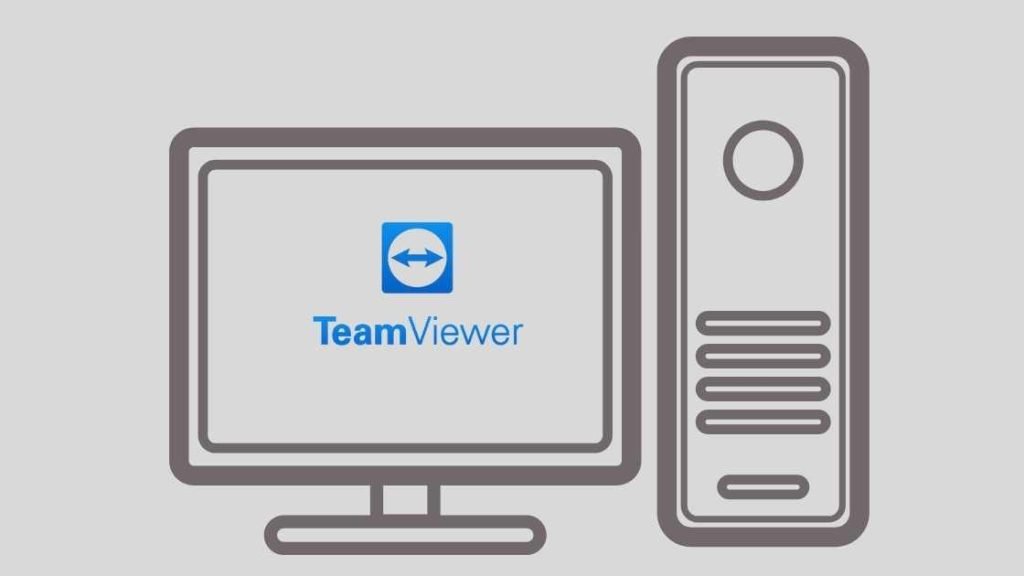
It is supposed to be the best remote desktop app for gaming. With the help of this application, you can remotely connect to various workstations. It is one of the better remote access software options. It is the best free remote desktop software for gaming.
The features of TeamViewer
The software, TeamViewer has various features. They are:
- You can deliver commands from one person to another with this software.
- The software made remote desktop access simple and safe.
- This is a Windows-based remote desktop program that allows the use of augmented reality.
- You can move files from one computer to another. For this, you have to drag and drop them.
- Many people can join at the same time.
Splashtop

This is the best remote desktop for gaming 2024. It is a secure, scalable, and user-friendly remote computer, access, and support system that can be used when you are working from home or in motion. Business professionals and teams use Splashtop for remote computer access. As it is very convenient to use, it is preferred by IT experts.
The features of Splashtop
This is known to be the best remote desktop program for gaming, with some unique features. They are:
- Remote desktop access is very quick and simple with this software.
- It comes up with individual, team, and business policies.
- The password is protected here, and you have to undergo a two-step verification process.
- It is compatible with mobile phones, computers, and Chromebooks. It is the best remote desktop for gaming and audio.
Chrome Remote Desktop
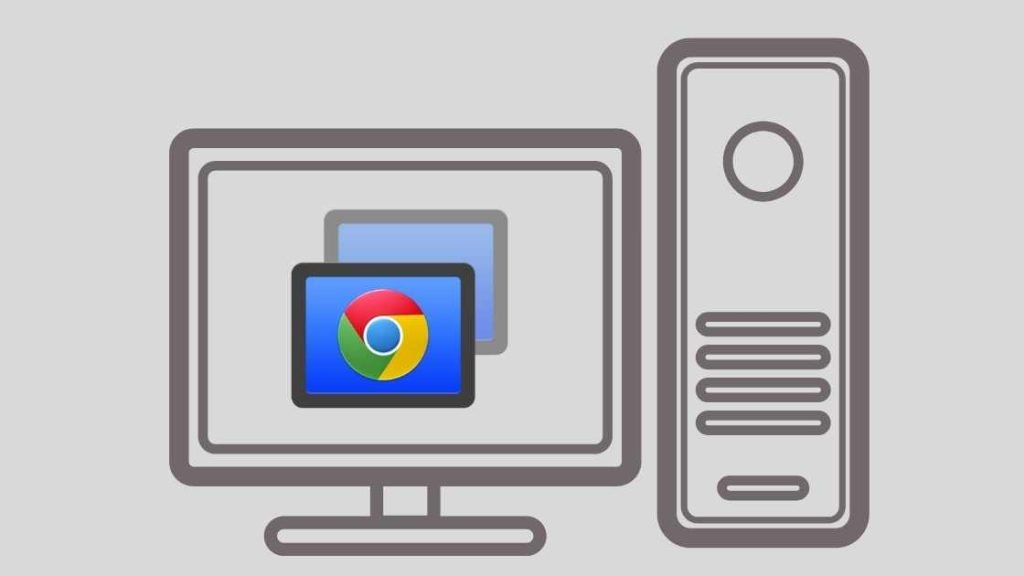
This is the best free remote desktop for gaming. It is a web browser for Google Chrome. It is one of the best remote desktops for gaming. Chrome remote desktop allows you to connect to a computer by using the Google Chrome browser from any other device.
The features of Chrome Remote Desktop
There are several features available in Chrome Remote Desktop, the best remote desktop for gaming on iOS. They are:
- You can get access to a remote computer with this remote desktop. It is not necessary for the user to log in.
- This remote desktop can be used for unattended as well as on-demand remote access. It supports several monitors.
- You can log into your computer remotely through this app.
Zoho Assist

This is supposed to be the best Android remote desktop app for gaming Android. It comes with easy-to-reach remote assistance and access options. You can try a 15-day free trial or use our free version as per your choice.
The features of Zoho Assist
Like other remote desktop software for gaming, Zoho Assist also comes with some unique features that make it different from others. They are:
- It allows you to start or set up remote assistance sessions.
- By using this remote desktop app, you will be able to share your screen, transfer files, and sync your clipboard.
- This remote desktop app is compatible with user account control and is proxy-friendly.
- It allows you to access, manage, and control your remote devices with the help of unattended remote access.
- It is compatible with Windows, MAC, Android, iOS, Linux, Raspberry Pi, etc.
AnyDesk

This is a remote desktop app that we can use normally or install. It is the perfect option for creating safe remote desktop connections for IT professionals. It is the best free remote desktop software for gaming.
The features of AnyDesk
- You can transfer both audio and video files through this Windows remote access program.
- You can record a remote session with the help of this remote desktop protocol program.
- It is automatically updated with the latest software versions.
- It is compatible with Windows, Linux, and Mac OS X very well.
GoToMyPC

This is known to be one of the best desktop remote access programs that can be used to work from home. You can easily access the files and programs of another remote computer through it.
The features of GoToMyPC
- It helps you boost the production of your company.
- It is available on Android, iPad, Kindle, and iPhone.
- It helps you transfer files easily.
Also read: The MSI Optix G27C4 Curved Display: Review
How To Choose The Best Remote Desktop Software
After the pandemic, the popularity of remote desktop software increased very much. It is very easy to connect safely and securely with the business networks for distant workers and hybrid teams. We have introduced some well-known remote desktop software on the market based on its usability, features, and association with other software. We have also reviewed how they stand up to the rules implemented by the COVID-19 pandemic. To choose the best remote desktop for gaming, you must check its scalability, reliability, and security, which are the most important things in remote desktop software. These are the possible aspects that we evaluated and checked at the time of choosing the best remote desktop software.
When you are confused about which remote desktop software you should use, you have to first think about your requirements. There are various software programs in a different range with different types of features and utilities. You can choose budget software to meet your needs.
FAQs
What do you mean by gaming over a remote desktop?
For what reason is the remote desktop protocol used?
What is the benefit of gaming over a remote desktop protocol?
Final words
Now, you will learn about some popular remote desktop software for gaming through this article. You can use any one of them to get access to devices that are not near you. We have tried to show you a list of the best remote desktops for gaming. Though it is very tough to pick the best ones from so much remote desktop software, we tried our best to do this. You can easily use any one of them to access a computer remotely.
All the remote desktop software comes with unique features. Therefore, categorizing them is very difficult. If you use this remote desktop app, which has high frame rates, it will give you the best experience when you want to be connected to a remote computer. Therefore, know the features of every remote desktop software before using it.